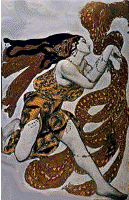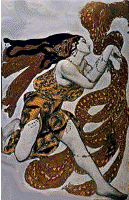
Guide to navigationTables of Contents
A table of contents at Electricka's site (TOC) is similar
to a a table of contents in a book. You can use it to look up pages
that contain features and information you want to see.
About TOCs
A TOC contains the names of pages at Electricka's web site. The names
are clues to the nature of the features and information they contain. When you
see the name of a page in a TOC that you want to visit, click the name and
the page will open.
-
Each TOC is located at and on a single page at this site,
a page dedicated to the TOC.
-
All TOCs contain the names of pages at this site. These names are hyperlinks: click a name and the named page opens.
Electricka offers nine TOCs. The pages named in each each TOC are the
same as the pages named in each of the following nine menus:
- There is one TOC with the names of all pages listed in Electricka's
menu.
- There is one TOC for each of Electricka's six cohort muses. Each TOC
contains the names of all pages listed in the menu for one cohort, for a a
total of six TOCs.
- One TOC contains the name of each page listed in the Top Menu.
- One TOC contains the name of each page at this web site that has a
Bottom Menu.
Benefits
-
The name of a page listed in a TOC is a signpost of the
subject, topic, or information content at that page.
Each name helps you determine the
nature of its contents.
-
Because the pages named in
a TOC are listed in a logical and hierarchical
fashion, it is relatively easy to discern relationships among the
information content in all pages named in the TOC. Therefore, it is relatively easy to identify
which pages are relevant to your interests.
-
Because the name of a page listed in a TOC is a
hyperlink to the named page, it is easy to visit a page you want to
see.
|
|
tip TOC Hierarchies
Examine the hierarchical organization of a TOC to learn more about pages
above and below a given page. Look for the relationships between the
topics treated on the various pages and their contents. |
TOC Advantages
In effect, Electricka's TOCs are menus in a table-of-contents format.
A given TOC is virtually the same as its corresponding menu:
- The corresponding TOC and menu both contain names of pages that are
hyperlinks.
- The page names they contain are the same.
- You click the name to open the named page.
- The hierarchical order of a TOC is the same as the hierarchical order
of its corresponding menu.
A TOC may be thought of as equivalent to its corresponding menu except
that a TOC is organized differently:
- A TOC gives you a panoramic "picture" of all the
items cited in its corresponding menu; you see all the menu items at one
glance in hierarchical order.
- A TOC is equivalent to a menu "rolled out" on a page.
A TOC and a menu each has its advantages and disadvantages:
The chief advantage of a TOC compared with a menu is that you see all the
equivalent menu items at one glance:
- In a conventional fly-out or drop down menu, you see a new list of menu items
or sub-items each time you click. Many items are hidden until you click
for them.
- Compared to a menu, you see all the pages named in a TOC at one time;
you have a global view. Therefore, you can see all the relationships among
all the pages all at once.
- Because you have a global view, you can click the name of any page without
clicking intervening items first.
- Compared with a conventional menu, which may require several clicks to
reach a desired page, reaching pages from a TOC can be faster.
Bottom menus have the same disadvantages relative to TOCs as do other
kinds of menus, but more so:
- When using bottom menus to find a new page, you navigate between
successive pages. On a menu, you navigate from one submenu to another, a
faster and easier procedure.
- Most bottom menus only show links to adjacent pages. You don't see
the names of pages that are farther away unless you "turn them."
TOC Navigation
-
Click
Inspect Tables Of Contents here or in the To Do list at the right side of this page.
A list of Electricka's tables of contents will appear.
-
On the Top Menu: Click Tables of Contents on the
Find Fast submenu.
|
www.Electricka.com
This web site and
its contents are copyrighted by
Decision Consulting Incorporated (DCI).
All rights reserved.
You may reproduce this page for your personal
use or for non-commercial distribution. All copies must include this
copyright statement.
Additional
copyright and trademark notices |
|
| |
|
Exploring the Arts Foundation |
| |
 |
| |
|