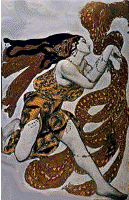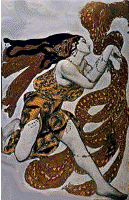
Guide To Navigation—Expand & contract
Many pages at Electricka's web site contain information that does
not appear on a page until you exercise your option to
see it. The feature that makes it possible for you to see such
additional information is called Expand & Contract.
Here, Electricka explains the purpose of this feature and how to use it.
about expand & contract
The Expand & Contract feature on a page allows you to see hidden
information or to ignore it at your convenience.
Here's what it does:
- When a page that employs the Expand & Contract feature opens for the
first time, some
portions of the page are visible, some hidden.
- The content of hidden portions is associated with visible ones but
the hiddn portions are not
seen until you take an action to expose them. The action you take is
explained later on this page.
- Each hidden portion contains information that amplifies or
augments the visible portion with which it is associated.
- You have the opportunity to inspect the visible portion to
decide if you want to see the hidden portion that is associated with
it.
- If you make the hidden portion visible, you have the ability to
hide it whenever you want. You can go back and forth from hidden to
visible to hidden as many times as you like.
- Once you make a hidden portion visible, if you leave an
Expand & Contract page to visit another page and later return to the
Expand & Contract page, the visible portion will still be visible.
The feature that makes it possible for you to see or hide information is called Expand
& Contract because, when invoked, the feature adds more information to the initially visible portion of information; it expands and amplifies what the initially visible portion has to say.
The feature is also called Expand
& Contract because when you elect to see an additional portion of information, the additional portion appears on the page directly below the space occupied by the visible portion that it augments. When the feature is invoked, the new information seems to appear out of nowhere, expanding into the space on the page directly below the visible information it amplifies. The page itself seems to expand. You may cause the expanded portion to disappear at any time. When you do, the page seems to contract.
The Expand & Contract feature also goes by the names
dropdowns and twisties:
- The Expand & Contract feature is sometimes referred to as a dropdown
because when the hidden portion appears it seems to drop down below the
visible portion.
- In "twisities"
lingo, each hidden portion is sometimes referred to as a twistie
because of the behavior of an arrow that is placed at the left side of
each visible portion on the page that has an associated hidden portion.
Here's how twisties work:
- When the page opens, the arrow points to the right to mark the fact
that additional hidden information exists for this visible portion.
Normally, the arrow points to a brief line of text that follows it. The text
explains the nature of the hidden information.
- When the right-pointing arrow is clicked, the hidden portion appears. The arrow now points downward toward the hidden portion that is displayed below
the visible portion. The arrow seems to have twisted from a horizontal,
right-pointing orientation to a vertical, downward-pointing orientation.
It now points to the portion that was hidden.
- When the arrow is clicked again, the newly-displayed information
disappears and the arrow seems to twist in the opposite direction, back to
horizontal. The text the arrow points to appears as before, explaining the
nature of the hidden information.
How it works—Try it
Expand & Contract is easy and natural to use. Electricka has provided a
simple, step-by-step, learn-by-doing example in which she talks you through
the process." Try it now.
|
|
—navigation—
expand & contract example
Try using the Expand & Contract Feature:
click here. |
Benefits
The Expand & Contract feature provides these benefits:
- A page can appear cluttered or
confusing when all the information it contains is displayed at once upon
opening, especially if it contains a lot of information. Hiding some of
the information can reduce this clutter.
- Since some of the information on the page is hidden when it opens, a
visitor can be selective about what he sees:
- He can inspect the visible information to decide whether to see the
associated hidden information.
- He doesn't have to examine portions
on the page that are hidden unless and until he decides that he is ready for them.
- Since
a visitor can be selective about what to see and when to see it, a page
with Expand & Contract is
simpler and easier to analyze and absorb that it would be if all the
information it contains were visible when it opens. A visitor can inspect
visible portions one at a time, deciding for each portion whether to see
the hidden portion that is associated with it.
- The ability to selectively see or ignore portions of a page can be especially helpful if a page
is visited often and contains
large quantities of information, but a visitor just wants to inspect
portions that may have changed since the last visit.
|
www.Electricka.com
This web site and
its contents are copyrighted by
Decision Consulting Incorporated (DCI).
All rights reserved.
You may reproduce this page for your personal
use or for non-commercial distribution. All copies must include this
copyright statement.
—Additional
copyright and trademark notices— |
|
| |
|
Exploring the Arts Foundation |
| |
 |
| |
|