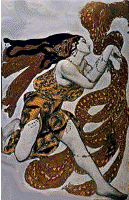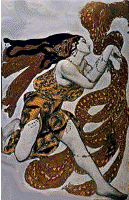
Guide to navigation—Muse Indexes
An index is a list containing the names of pages in a section of
this web site,
much like an index in a book. A muse index is an index to the
contents of the pages owned by a muse.
About Muse indexes
The purpose of a muse's index is to help you:
- Identify the subject matter and contents contained in pages owned by a
muse.
- Navigate to pages owned by the muse.
- Explore the relationships among subject matter and pages owned by the
muse.
- Explore the relationships among subject matter and pages owned by the
muse with subject matter and pages owned by other muses.
there are seven muse indexes at this site, one for Electricka and one for
each of her six muse cohorts:
- Each of the indexes contains the names of pages owned by one of the
muses.
- The names of these pages are hyperlinks. Click a name and the named
page opens.
- There may be "see" or "see also" references to other pages in an
index. They may point to pages or references in the same index or in
another index.
- Some "see" or "see also" references may be hyperlinks. Clicking a
hyperlinked reference will take you the named reference.
- If a named page or a "see" or "see also" reference is not a hyperlink,
you must use other navigation tools to move to the referenced page.
locating muse indexes
Muse Indexes may be visited in the following ways:
- On the Top Menu, click the Muse Indexes Item on the Muses Menu. A
submenu opens listing each of the Muse Menus. Click the Muse Menu you want
to visit and the page containing the muse's index will open.
- On the Top Menu, click the Muse Indexes item on the Find Fast Menu. A
submenu opens listing each of the Muse Menus. Click the Muse Menu you want
to visit and the page containing the muse's index will open.
- Allow the cursor to hover over any of the image of any muse, the image
of the muse usually found in the upper right corner of most of that muse's
pages. That muse's menu will open. Click the Index item on the muse's menu
and the page containing that muse's index will open.
More About Indexes
For information on how to find these indexes and tips on how to use them,
visit:
For general information about indexes, visit: